The Blog That Is No More
This Blog has moved to http://www.success.grownupgeek.comSunday, July 01, 2007
My iPhone Review
 Fast-forwarding through commercials in podcasts or switching songs however, takes two hands - something that I could do without looking and with only one finger on my Nano. Either I have not yet figured out the secret of one-fingered fast-forwarding on the iPhone yet, or Apple needs to make this easier. The earbuds that come with the iPhone are slightly different from the earbuds that came with my Nano, sporting a slightly smaller, sleeker design. Also different is the lack of the black-foam booties that cover the earbuds. One thing that is not different is that the earbuds SUCK! Maybe it's just the defective design of my ears, but the earbuds just will not stay in. With the slightest turn of my head or even the weight of the earbud cord dangling pulls the earbuds right out. The earbuds also have a built-in hands-free mic for the phone as well as a mute switch that you activate by pinching it. As soon as a third-party makes a replacement earbud that stays in my ears with these same features, I'm getting them.
Fast-forwarding through commercials in podcasts or switching songs however, takes two hands - something that I could do without looking and with only one finger on my Nano. Either I have not yet figured out the secret of one-fingered fast-forwarding on the iPhone yet, or Apple needs to make this easier. The earbuds that come with the iPhone are slightly different from the earbuds that came with my Nano, sporting a slightly smaller, sleeker design. Also different is the lack of the black-foam booties that cover the earbuds. One thing that is not different is that the earbuds SUCK! Maybe it's just the defective design of my ears, but the earbuds just will not stay in. With the slightest turn of my head or even the weight of the earbud cord dangling pulls the earbuds right out. The earbuds also have a built-in hands-free mic for the phone as well as a mute switch that you activate by pinching it. As soon as a third-party makes a replacement earbud that stays in my ears with these same features, I'm getting them.
More iPhone features:
Other features on the iPhone are SMS text messages, calender that syncs with iCal, photo-album, YouTube access, stock tracker, GoogleMaps, Weather, World-Clock, calculator and a notes-taker. All of these features work as advertised, particularly watching YouTube videos via WiFi. Don't even bother trying to watch YouTube videos while connected to the EDGE network.
Battery Life on the iPhone:
So far battery life has been as expected. I played with it for several hours last night, watched at least half a dozen YouTube videos, made several test calls, and watched an episode of Ice Truckers from the iTunes store and the battery indicator still showed approx 80% full.
Pros and Cons:
Here's the short list of Pros and Cons of the iPhone:
I admit it: I got caught-up in all the iPhone hype. From the day that Steve Jobs showed us what the new iPhone would look like, I was hooked. So Friday June 29, at approx 4:30pm I packed up the beach-chair and got in line. It was approximately 90-degrees and sunny, but 3 hours and a case of dehydration later, I had my very-own iPhone in my sweaty, clammy, sun-stroked hands. The picture on the right is my wife holding the beautifully designed iPhone box. She's not allowed to touch the actual iPhone.
iPhone; The real cost:

The 4GB iPhone price was $499 but I opted for the 8GB model for $599. The iPhone comes with earbuds, a charging/syncing dock, and an A/C charging adapter but I needed an additional charger for the office and a carrying case/belt clip. The total cost for the iPhone, belt-clip, extra USB A/C adapter and California state sales-tax came to just over $710. The monthly service from AT&T includes unlimited EDGE network data access, 450 calling minutes and 200 text messages for $59/month. Not exactly cheap.

The 4GB iPhone price was $499 but I opted for the 8GB model for $599. The iPhone comes with earbuds, a charging/syncing dock, and an A/C charging adapter but I needed an additional charger for the office and a carrying case/belt clip. The total cost for the iPhone, belt-clip, extra USB A/C adapter and California state sales-tax came to just over $710. The monthly service from AT&T includes unlimited EDGE network data access, 450 calling minutes and 200 text messages for $59/month. Not exactly cheap.
iPhone; Setup, activation and configuration:
The setup and activation of my new iPhone was incredibly fast and easy. When you first turn-on the iPhone it displays a message to connect it to iTunes for activation. Once connected to iTunes a wizard prompted me to log-in to the iTunes store and enter the "credit-check" number that was printed on my iPhone sales receipt. Total time from connecting to iTunes until I had my new phone number and service: Approx 2 minutes. I was activating new service. Based on what I overheard people saying at the AT&T store, if you are switching from another carrier, it might be a few hours before the number is ported to your new iPhone. The only problem that I encountered throughout the entire setup process was getting the iPhone connected to my WiFi connection. For some reason it took me about 10 tries before it would connect to my wireless AP. This might have been because typing-in the WPA key was the first time I had used the touch-screen keypad, which takes a bit of getting-used to.
iPhone; My first impressions:
It's beautiful - it's like having OS-X on my phone. The iPhone fits perfectly in my hand and it has a good 'heft' to it, weighing several ounces. It has a feeling of a very dense, quality item - almost like a thin bar of gold. The LCD Touch-Screen is bright with ultra-high resolution and is very sensitive to touch, while not being over-touchy. The user-interface is like nothing I have ever used before, with beautiful animations. It is "classic Apple".
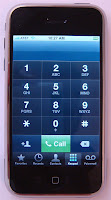
iPhone call quality:
Let's not forget - this is a cellphone. Call quality on the iPhone is above-average and surprisingly the AT&T service has better reception at my house than the Verizon service that my other two mobilephones have. The sound quality of the hands-free earbud mic is also surprisingly good.
iPhone Web-Browsing:
 One of the reasons I decided I needed an iPhone was so I could surf the web from anywhere. The Safari web-browser built-into the iPhone is great, and is 100% "real" web-surfing, not "mobile web" like on many other devices. Viewing even small-text on webpages is not a problem because you can zoom in on sections by tapping on the touch-screen or by using the "pinch" and "un-pinch" method to zoom in and zoom out. The only issue I have run into so far is that the iPhone web browser does not support Flash. For me this means I cannot use the new Google Analytics interface. Browsing the internet using the AT&T EDGE data-network is blisteringly, excruciating, painfully slow - this is by far the biggest negative of the iPhone. Surfing the web on my WiFi connection was much faster, but still a bit slower than I expected.
One of the reasons I decided I needed an iPhone was so I could surf the web from anywhere. The Safari web-browser built-into the iPhone is great, and is 100% "real" web-surfing, not "mobile web" like on many other devices. Viewing even small-text on webpages is not a problem because you can zoom in on sections by tapping on the touch-screen or by using the "pinch" and "un-pinch" method to zoom in and zoom out. The only issue I have run into so far is that the iPhone web browser does not support Flash. For me this means I cannot use the new Google Analytics interface. Browsing the internet using the AT&T EDGE data-network is blisteringly, excruciating, painfully slow - this is by far the biggest negative of the iPhone. Surfing the web on my WiFi connection was much faster, but still a bit slower than I expected.
iPhone and Hotmail:
The iPhone has built-in connectivity for Yahoo mail, GMail, .MAC and AOL, POP3, iMAP and Microsoft Exchange (as long as imap is configured on the Exchange server). I had no problem configuring my GrownUpGeek.com PoP3 email, but I ran into a snag when trying to configure my 10-year-old HotMail email account. A few years ago Microsoft ditched PoP3 Hotmail access in favor of HTTP mail access. Even with my paid-premium Hotmail account there was no way to directly access my Hotmail from the iPhone. After some searching I was able to find iZZYMail.com. For $17/year iZZYMail allows me to get my Hotmail on the iPhone.
iPhone Camera Quality:
The 2-MegaPixel camera on the iPhone takes very clear, crisp photos and the user interface makes emailing them a snap. Downloading the iPhone photos into iPhoto or your Windows PC is also very easy. On the right is a picture of my dog that I took with the iPhone camera. Click on the picture for a full-size view to see the quality. It's not as great as my 8-MegaPixel camera, but it's pretty damn good for a camera-phone.
It's an iPod too!
The iPod functionality of the iPhone is great, and the "album view" which allows you to 'flip' through your albums/songs while displaying the album-art is great (turn the iPhone on it's side to activate this feature).
The setup and activation of my new iPhone was incredibly fast and easy. When you first turn-on the iPhone it displays a message to connect it to iTunes for activation. Once connected to iTunes a wizard prompted me to log-in to the iTunes store and enter the "credit-check" number that was printed on my iPhone sales receipt. Total time from connecting to iTunes until I had my new phone number and service: Approx 2 minutes. I was activating new service. Based on what I overheard people saying at the AT&T store, if you are switching from another carrier, it might be a few hours before the number is ported to your new iPhone. The only problem that I encountered throughout the entire setup process was getting the iPhone connected to my WiFi connection. For some reason it took me about 10 tries before it would connect to my wireless AP. This might have been because typing-in the WPA key was the first time I had used the touch-screen keypad, which takes a bit of getting-used to.
iPhone; My first impressions:
It's beautiful - it's like having OS-X on my phone. The iPhone fits perfectly in my hand and it has a good 'heft' to it, weighing several ounces. It has a feeling of a very dense, quality item - almost like a thin bar of gold. The LCD Touch-Screen is bright with ultra-high resolution and is very sensitive to touch, while not being over-touchy. The user-interface is like nothing I have ever used before, with beautiful animations. It is "classic Apple".
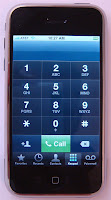
iPhone call quality:
Let's not forget - this is a cellphone. Call quality on the iPhone is above-average and surprisingly the AT&T service has better reception at my house than the Verizon service that my other two mobilephones have. The sound quality of the hands-free earbud mic is also surprisingly good.
iPhone Web-Browsing:
 One of the reasons I decided I needed an iPhone was so I could surf the web from anywhere. The Safari web-browser built-into the iPhone is great, and is 100% "real" web-surfing, not "mobile web" like on many other devices. Viewing even small-text on webpages is not a problem because you can zoom in on sections by tapping on the touch-screen or by using the "pinch" and "un-pinch" method to zoom in and zoom out. The only issue I have run into so far is that the iPhone web browser does not support Flash. For me this means I cannot use the new Google Analytics interface. Browsing the internet using the AT&T EDGE data-network is blisteringly, excruciating, painfully slow - this is by far the biggest negative of the iPhone. Surfing the web on my WiFi connection was much faster, but still a bit slower than I expected.
One of the reasons I decided I needed an iPhone was so I could surf the web from anywhere. The Safari web-browser built-into the iPhone is great, and is 100% "real" web-surfing, not "mobile web" like on many other devices. Viewing even small-text on webpages is not a problem because you can zoom in on sections by tapping on the touch-screen or by using the "pinch" and "un-pinch" method to zoom in and zoom out. The only issue I have run into so far is that the iPhone web browser does not support Flash. For me this means I cannot use the new Google Analytics interface. Browsing the internet using the AT&T EDGE data-network is blisteringly, excruciating, painfully slow - this is by far the biggest negative of the iPhone. Surfing the web on my WiFi connection was much faster, but still a bit slower than I expected.iPhone and Hotmail:
The iPhone has built-in connectivity for Yahoo mail, GMail, .MAC and AOL, POP3, iMAP and Microsoft Exchange (as long as imap is configured on the Exchange server). I had no problem configuring my GrownUpGeek.com PoP3 email, but I ran into a snag when trying to configure my 10-year-old HotMail email account. A few years ago Microsoft ditched PoP3 Hotmail access in favor of HTTP mail access. Even with my paid-premium Hotmail account there was no way to directly access my Hotmail from the iPhone. After some searching I was able to find iZZYMail.com. For $17/year iZZYMail allows me to get my Hotmail on the iPhone.
iPhone Camera Quality:

The 2-MegaPixel camera on the iPhone takes very clear, crisp photos and the user interface makes emailing them a snap. Downloading the iPhone photos into iPhoto or your Windows PC is also very easy. On the right is a picture of my dog that I took with the iPhone camera. Click on the picture for a full-size view to see the quality. It's not as great as my 8-MegaPixel camera, but it's pretty damn good for a camera-phone.
It's an iPod too!
The iPod functionality of the iPhone is great, and the "album view" which allows you to 'flip' through your albums/songs while displaying the album-art is great (turn the iPhone on it's side to activate this feature).
 Fast-forwarding through commercials in podcasts or switching songs however, takes two hands - something that I could do without looking and with only one finger on my Nano. Either I have not yet figured out the secret of one-fingered fast-forwarding on the iPhone yet, or Apple needs to make this easier. The earbuds that come with the iPhone are slightly different from the earbuds that came with my Nano, sporting a slightly smaller, sleeker design. Also different is the lack of the black-foam booties that cover the earbuds. One thing that is not different is that the earbuds SUCK! Maybe it's just the defective design of my ears, but the earbuds just will not stay in. With the slightest turn of my head or even the weight of the earbud cord dangling pulls the earbuds right out. The earbuds also have a built-in hands-free mic for the phone as well as a mute switch that you activate by pinching it. As soon as a third-party makes a replacement earbud that stays in my ears with these same features, I'm getting them.
Fast-forwarding through commercials in podcasts or switching songs however, takes two hands - something that I could do without looking and with only one finger on my Nano. Either I have not yet figured out the secret of one-fingered fast-forwarding on the iPhone yet, or Apple needs to make this easier. The earbuds that come with the iPhone are slightly different from the earbuds that came with my Nano, sporting a slightly smaller, sleeker design. Also different is the lack of the black-foam booties that cover the earbuds. One thing that is not different is that the earbuds SUCK! Maybe it's just the defective design of my ears, but the earbuds just will not stay in. With the slightest turn of my head or even the weight of the earbud cord dangling pulls the earbuds right out. The earbuds also have a built-in hands-free mic for the phone as well as a mute switch that you activate by pinching it. As soon as a third-party makes a replacement earbud that stays in my ears with these same features, I'm getting them.More iPhone features:
Other features on the iPhone are SMS text messages, calender that syncs with iCal, photo-album, YouTube access, stock tracker, GoogleMaps, Weather, World-Clock, calculator and a notes-taker. All of these features work as advertised, particularly watching YouTube videos via WiFi. Don't even bother trying to watch YouTube videos while connected to the EDGE network.
Battery Life on the iPhone:
So far battery life has been as expected. I played with it for several hours last night, watched at least half a dozen YouTube videos, made several test calls, and watched an episode of Ice Truckers from the iTunes store and the battery indicator still showed approx 80% full.
Pros and Cons:
Here's the short list of Pros and Cons of the iPhone:
- PROS: Beautiful design, simple user interface, web-browsing is the best on any device I've seen, good camera quality, good phone/voice quality, it's way cool.
- CONS: Expensive, EDGE network is too slow, the earbuds suck, touch-pad keyboard takes a little practice
Labels: Apple
Comments:
<< Home
Hey, how does this video overview rank with your experience? http://thenewsroom.com/details/476174?c_id=wom-bc-js
hehe.. yeah, i feel like that guy in the interview that started to get tired of being the center of attention at work. I've been to two parties at friend's houses in the last week and at both, everybody demanded personal demonstrations of my new little gadget.
Post a Comment
Subscribe to Post Comments [Atom]
<< Home


